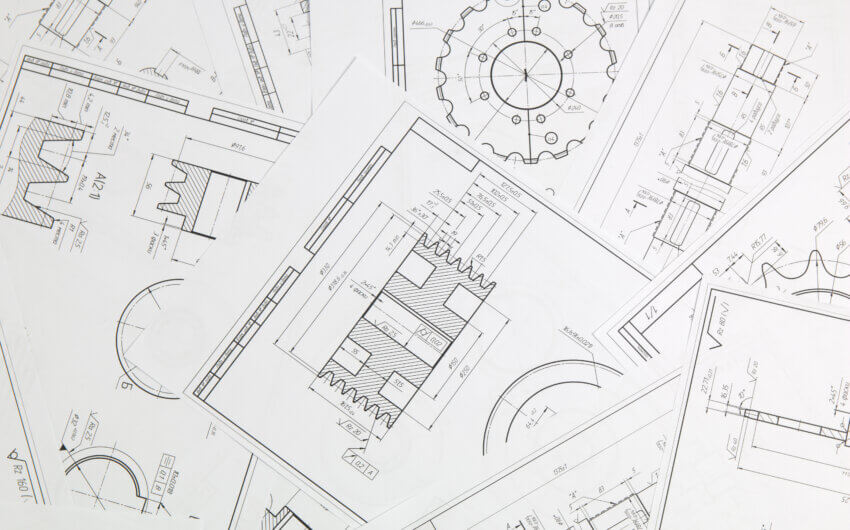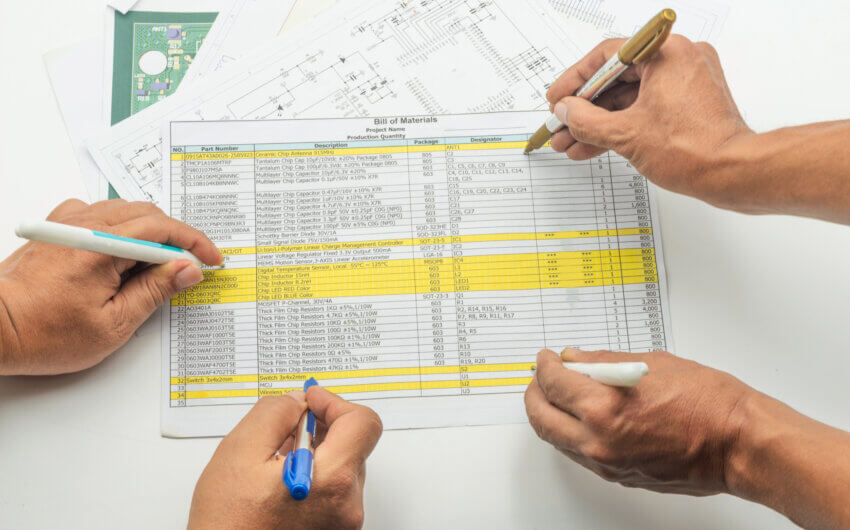2018 SOLIDWORKS Essentials for Parts and Assemblies training course
Our Introduction to SOLIDWORKS course taught you the fundamentals of SOLIDWORKS. Now, in our Essentials for Parts and Assemblies course, you’ll build the skills needed to create manufacturable parts and assemblies. This concept-based course teaches you how to use the features and functions in such a way that you can apply them to any model.
For instance, take a pair of wireless earbuds.
You can create headphones with different earbud tip shapes, like the ear hook or the traditional earbud tip, for different shaped ears, different materials for noise cancellation or comfort, and different sizes to create a secure fit for all ears. Instead of creating multiple part files for each feature variation, you can create a single file and use configurations to manage the different versions of your model.
As you’re creating a part, you’ll make changes to its geometry and update its dimensions. You’ll want your part to update properly by building design intent into the model from the beginning. With a rubber ear tip, no matter how the outside diameter changes, you’ll want to make sure that the inside diameter connects to the headphone.
When working with a team of engineers, not everyone knows the design intent of your model. Changes to a base feature like the backing of the headphone can cause your model to update incorrectly, or even worse, break, if applied to the wrong feature or sketch. Design changes are inevitable, but it’s important to prevent design errors by identifying and repairing the problems throughout the design cycle.
In this course, you’ll learn how to:
- Build robust models by incorporating design intent
- Create different versions of the same part using configurations and utilize design tables to quickly create multiple configurations
- Troubleshoot parts when you encounter errors and broken geometry in your models
- Analyze assemblies using the tools available in SOLIDWORKS
Understanding the core functions of parts and assemblies will prepare you for more advanced SOLIDWORKS techniques. Whether you design consumer products, build heavy machinery, or create medical devices, you’ll have the tools to make precise design decisions, identify problems, and execute necessary design changes.