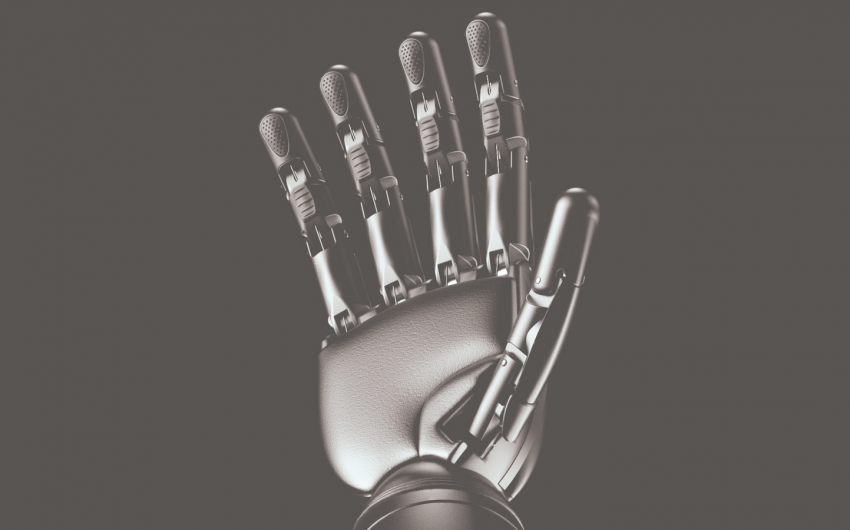What You’ll Learn in This SOLIDWORKS Update Training Course
This course is designed to make sure you get the most out of your SOLIDWORKS upgrade. It covers all the new functionality in detail so that you can take advantage of the new features and functions that will make you even more productive. You’ll be able to leverage improvements to designing parts, working with assemblies, modifying sheet metal designs and structural frames, and specifying drawing details. Keep yourself up-to-date on the latest SOLIDWORKS features and make the most of your design skills!
Key course topics:
- General enhancements – interface, performance, and comments
- Parts and Features updates – ellipse and wrap tools, equations for move/copy bodies, coordinate systems and section views
- Assemblies updates – configure skipped instances in patterns, mate enhancements, colored explode lines, and more
- Sheet metal updates – sheet metal sensors, symmetrical thickness, gauge values in cut list
- Structure systems updates – managing similar corners, configuration-specific weldments
- Drawings updates – general improvements, BOM enhancements, non-circular items in hole tables
Dive Into SOLIDWORKS Update Training
- 18 video lessons
- 47 min runtime
Click here to jump to the course!