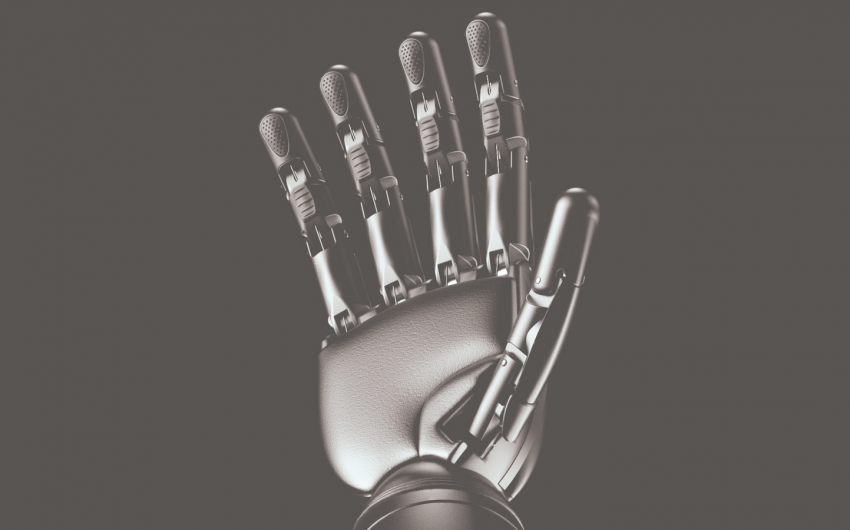What You’ll Learn in This SOLIDWORKS SimulationXpress Course
If you’ve created a SOLIDWORKS part and are ready to determine if it’ll perform the way you intend, leveraging SOLIDWORKS SimulationXpress is the quickest way to gauge if the design is heading in the right direction. In no time you’ll be able to start an analysis, apply all the real world scenarios such as external loads and fixtures, and run an analysis for stress and displacement. The results will quickly tell you if there’s a critical area to redesign, allowing you to jump back into the modeling environment and make updates. Since this functionality is included with every seat of SOLIDWORKS, you can quickly iterate on your design by simulating its capabilities in real world scenarios. Never fear, SimulationXpress is here – jump into the course below!
Key course topics:
- SimulationXpress overview
- How to start an analysis
- Applying fixtures, loads, and materials
- Running the simulation
- Interpreting results – stress and displacement
- Factor of safety
- Optimizing the design
Dive Into SOLIDWORKS SimulationXpress
- 15 video lessons
- 45 min runtime
- 2 guided exercises
- Technical certificate available
Click here to jump to the course!