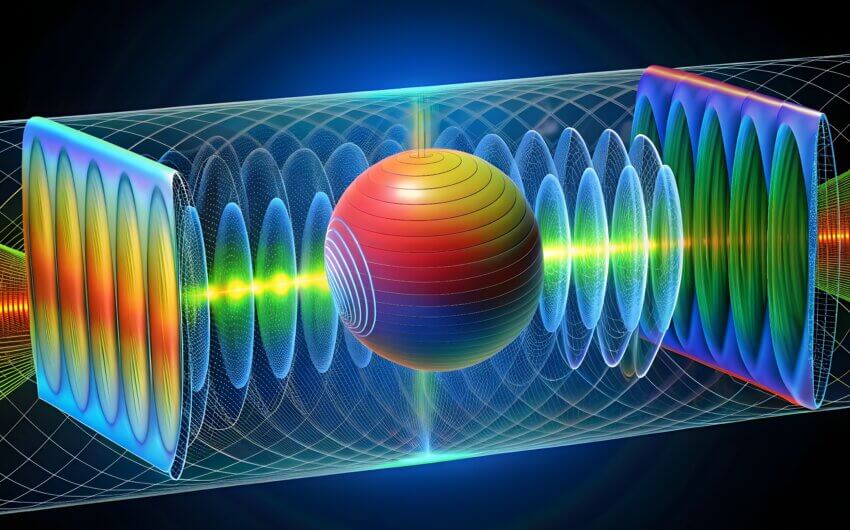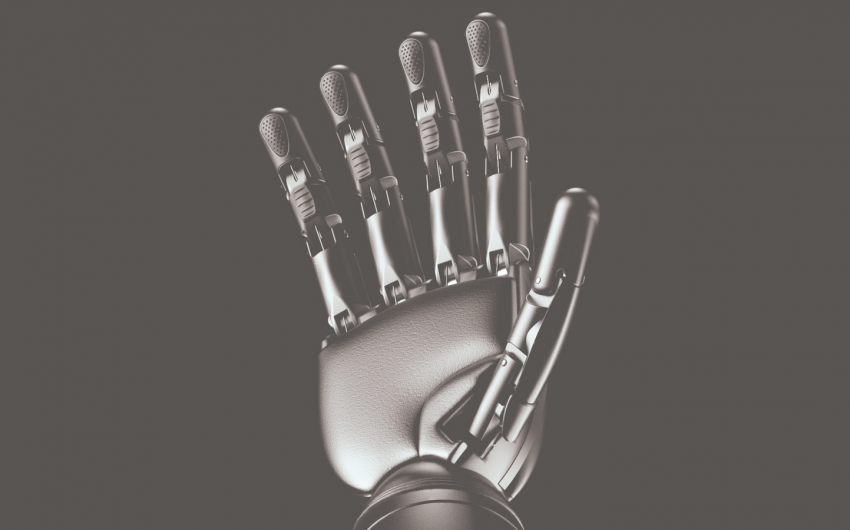What You’ll Learn in This SOLIDWORKS Essentials for Part Design Course
Ready to dive headfirst into the tools SOLIDWORKS has to offer? You’re in the right spot. This course is designed to help you build a solid conceptual foundation in the fundamentals of SOLIDWORKS. Topics include Sketching, Sketched Features, Applied Features, Reference Geometry, Patterned Geometry, Design Strategies, Configuration and Design Tables, and more. You’ll be able to design your parts with the optimal features, relations, and design intent in mind. This will allow you to efficiently create your designs with flexibility in mind.
Key course topics:
- Introduction to sketching – lines, arcs, rectangles, circles, geometric relations, dimensions, fully defining sketches, and more
- Additional sketch tools – offset entities, convert entities, trim and extend, mirroring and patterning sketch entities, and more
- Sketched features – extruded boss and cut, revolved boss and cut, sweeps, lofts, ribs, and more
- Applied features – fillets, chamfers, shell, hole wizard, draft, and more
- Reference geometry – planes, axes, coordinate systems, section view tool, and more
- Patterns and mirroring – linear and circular patterns, varying instances, mirroring features and bodies
- Part modeling process – choosing planes, design intent, leveraging symmetry, adding appearances
- Editing parts and design changes – modifying features, rollback bar, parent child relations, using equations, and more
- Troubleshooting parts – troubleshooting sketches, features, and using the flagpole bracket
- Analyzing part properties – measure tool, materials, mass properties, and custom properties
- Configurations – understanding configurations, feature suppression, dimension changes, and configuration tables
- Design tables – creating a design table, adding features to a design table, renaming dimensions
Dive Into SOLIDWORKS Essentials for Part Design
- 86 video lessons
- 5 hr 5 min runtime
- 24 practice exercises
- Technical certificate available
Click here to jump to the course!