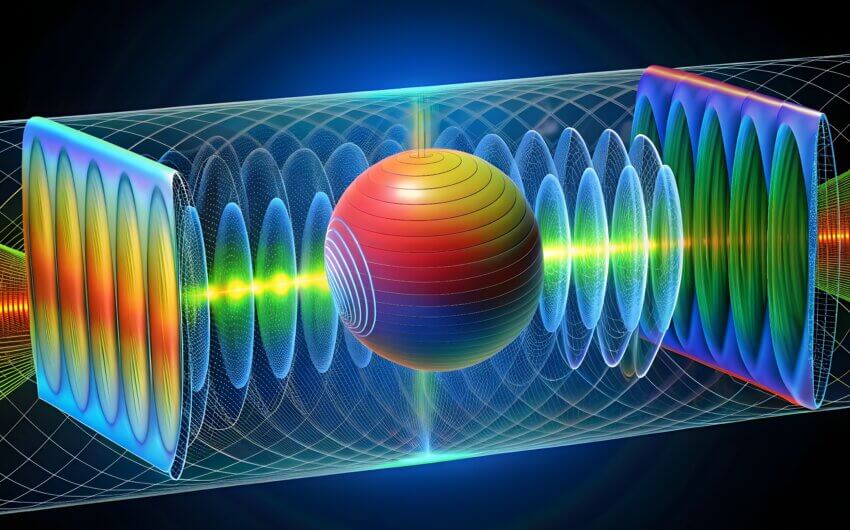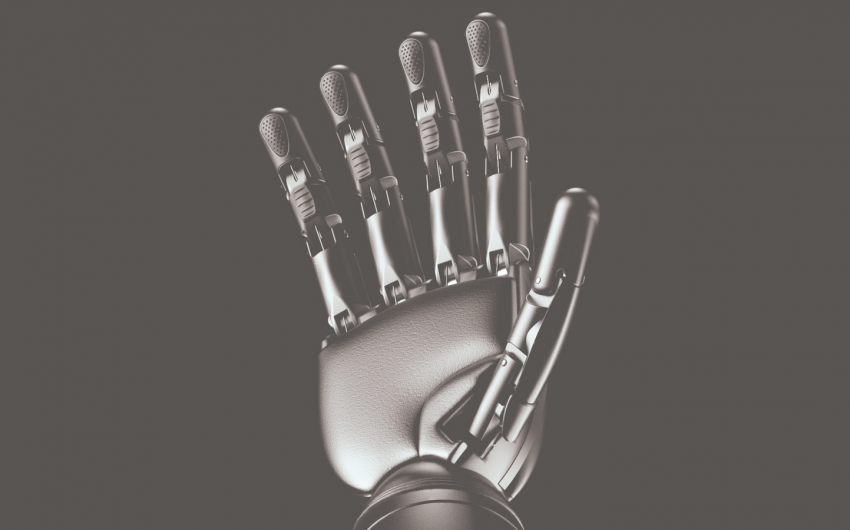What You’ll Learn in This SOLIDWORKS Essentials for Assembly Design Course
If you’re ready to take your part designs and pull them into a single assembly, this course teaches you the right skills. You’ll be able to fully construct a working model with static and dynamic mates, flexible sub-assemblies, collision detection, and more. Not only will your design include all the parts operating as you intend, you’ll also be able to edit components directly within the assembly if surrounding geometry creates issues or your mechanical motion would improve by adjusting part geometry. You’ll also learn how to take the assembly and prepare it for manufacturing by creating exploded views and a bill of materials (BOM) to be added in drawings. Jump in and begin assembling!
Key course topics:
- Introduction to Assembly Design – understanding how assemblies work in SOLIDWORKS
- Bottom-up assembly modeling – inserting components, adding mates (coincident, parallel, perpendicular, concentric, distance, angle, etc.), multiple mate mode, and more
- Working with assemblies – assembly file structure, editing and deleting components, creating sub-assemblies, flexible sub-assemblies, and more
- Analyzing assemblies – mass properties, interference detection, dynamic clearance, collision detection, exploding assemblies, assembly bill of materials (BOM), and more
Dive Into SOLIDWORKS Essentials for Assembly Design
- 33 video lessons
- 1 hr 32 min runtime
- 7 practice exercises
- Technical certificate available
Click here to jump to the course!