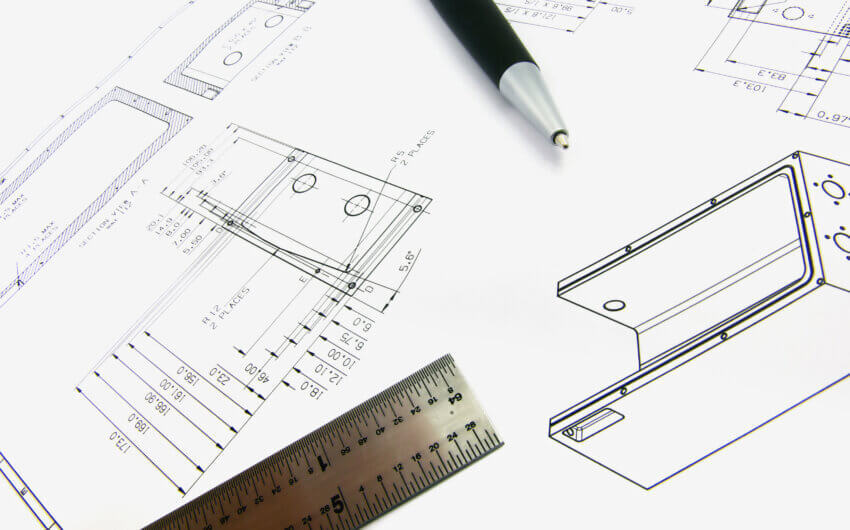How Can You Use SolidProfessor to Prepare for a Career in Aerospace and Defense?
In the aerospace and defense sectors, the margin for error is slim, and employees in this field must constantly stay abreast of new challenges and novel ways to solve them. That means keeping their software skills razor-sharp, and on top of that, there is an ongoing skills shortage so the need for talented and educated engineers is critical.
For students looking to level up their skillsets for careers in aerospace and defense, using SolidProfessor can unlock key advantages. Employers are looking for applicants knowledgeable in software programs such as CAD (computer-aided design), FEA (Finite element analysis), and CAM (computer-aided manufacturing).
Top 6 Courses in SolidProfessor for Aerospace and Defense Engineering Students
For students considering careers in this field and educators looking for tools to help their students succeed, here is the definitive list of recommended courses from SolidProfessor:
1. SOLIDWORKS Essentials for Part Design
First on the list is the SOLIDWORKS Essentials for Part Design which helps lay a conceptual foundation for using SOLIDWORKS effectively. It covers sketching, reference geometry, patterns and mirroring, the part modeling process, editing, configuring, analyzing part properties, and design table configurations.
This path has 86 video lessons and over 5 hours of content. Once completed, students earn a Technical Certificate in SOLIDWORKS Essentials for Part Design.
Students can set themselves apart from the crowd by learning specialized software like Sheet Metal Inventor, in which 2D drawings can be created for use in manufacturing and fabrication. These types of courses can be taken in as little as under two hours.
3. SOLIDWORKS Surface Modeling
Surfacing courses like these are designed to get you acquainted with surface modeling which you’ll need for vehicle and part design. This will help you create complex geometry and shapes that are otherwise impossible using standard methods. This course can be completed in about an hour.
4. Simulation Expert Learning Paths
We know this is technically more than ONE course, but simulation is very important to aerospace and defense engineering and lets you test models in virtual environments without the high stakes. With the simulation learning path, students can become experts in simulations and simulate various high-pressure situations including how to apply thermal effects, fatigue, vibrations and shocks. Note: This certification path is a 14-hour commitment.
This learning path covers six different courses:
- Intro to FEA (Finite Element Analysis)
- SOLIDWORKS SimulationXpress
- SOLIDWORKS Simulation
- SOLIDWORKS Simulation Professional
- Introduction to CFD (Computational Fluid Dynamics)
- SOLIDWORKS Flow Simulation
5. Electrical Design Courses in SOLIDWORKS and AutoCAD
These courses can help your students learn how to detail electrical schematics and wiring line diagram drawings, and because there’s always a need for mechanical design and electrical engineering to work closely together, it’ll be an invaluable skill set to add to the toolbelt.
6. Extra Simulation Training Using CATIA
It’s important to note that SIMULIA is covered in the Simulation Expert learning path, but it makes sense to know more than one type of simulation software because they all have their pros and cons. Some companies may exclusively work with one over others or use a combination of various simulation software for different scenarios. In general, our engineers make the following recommendations about where CATIA shines versus SOLIDWORKS Simulation and SIMULIA:
- Use SOLIDWORKS over CATIA for specific jobs, like light and compact CubeSat designs.
- Use CATIA and SIMULIA for challenging materials like carbon fiber composites.
- Use SOLIDWORKS and SIMULIA for product design testing to ensure adequate safety and optimal performance, including testing real-world conditions like aerodynamics, vibration, shock, fatigue, and more.