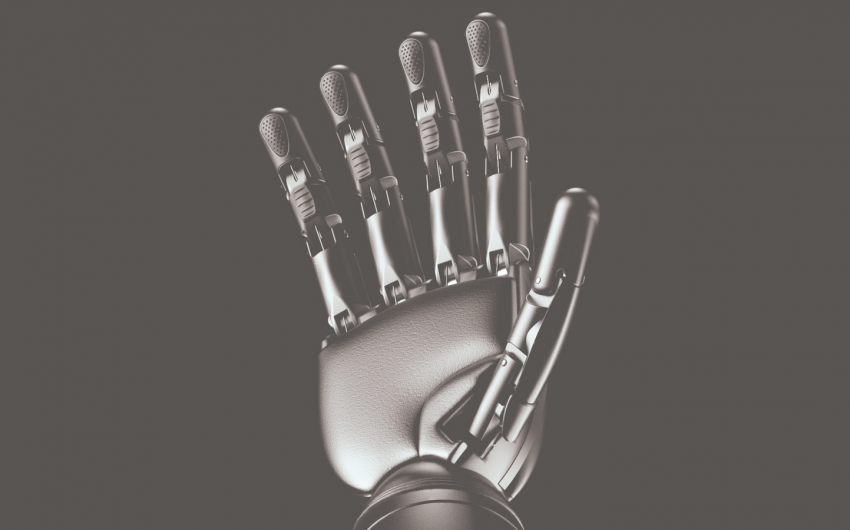What You’ll Learn in This Introduction to SOLIDWORKS Course
If you want to start using SOLIDWORKS as your main 3D modeling tool, this is the course for you. From the ground up, you’ll dive right into creating 3D designs. The key is getting started quickly and seeing your progress gain steam. With this coursework, you can be confident you’ll set the right foundations and become an avid user in no time. From learning how to navigate the SOLIDWORKS interface and creating sketches, all the way to creating full 3D models, you’ll have every tool you need. We’ll even take you into creating assemblies and generating 2D production drawings ready for manufacturing. By the end, you’ll feel great about your SOLIDWORKS skills and be on the road to becoming a great 3D designer.
Key course topics:
- SOLIDWORKS overview – Understanding the software, interface tour, view manipulation, and more
- Creating a simple part – starting a sketch, adding geometric relations, applying dimensions, creating 3D features, and editing geometry
- Adding design intent to a part – understanding how parametric designs update, creating a tab that updates downstream, mirroring features based on design intent
- Working with revolves and patterns – creating a wheel from a revolve feature, adding hole cutouts using the circular pattern command
- Creating assemblies – understanding how assemblies work, inserting, moving, and mating components, and more
- Creating drawings – starting a new drawing, adding model views and their properties, importing model items, adding dimensions, section views, and more
Dive Into Introduction to SOLIDWORKS
- 47 video lessons
- 2 hr 45 min runtime
- 13 guided exercises
- 13 practice exercises
- Technical certificate available
Click here to jump to the course!