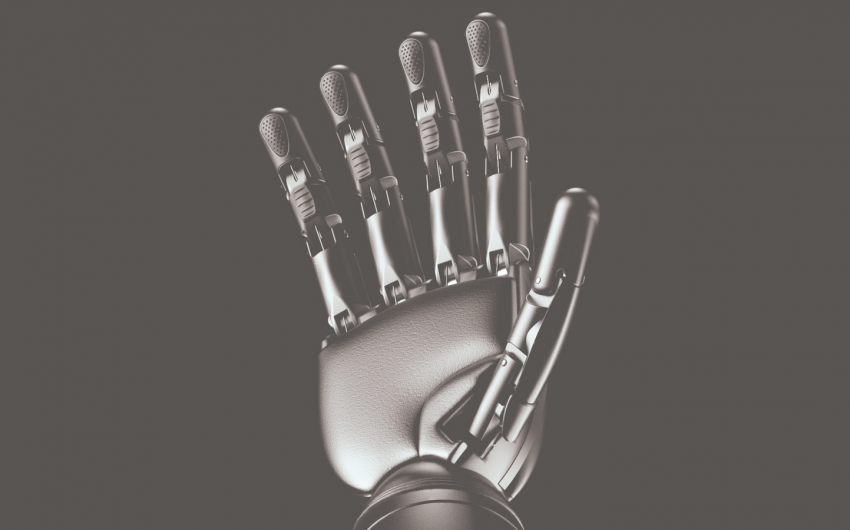What You’ll Learn in This Fusion 360 Form Course
Fusion 360 Form evolves the way you create 3D designs. Unlike typical parametric 3D design tools, Fusion 360 Form uses subdivision modeling to stretch, twist, and shape unique geometry. Think of using play-dough or modeling clay in a digital modeling space … the options are limitless! You can create organic geometry in ways that would otherwise be extremely difficult and time-consuming. Whether you’re creating an ergonomic grip, a highly refined sweeping surface, or fitting a piece of hardware to a complex surface, Fusion 360 Form solves this design scenario. Unlock new design capabilities by diving into all the updates in this course.
Key course topics:
- Creating base form shapes – primitives, extrusions, revolves, sweeps, etc.
- Adding and modifying geometry – insert edge, bevel edge, weld vertices, etc.
- Managing bodies and the number of faces on subdivision surfaces
- Forming concepts – crease, fill hole, flatten, bridge, match, and more
- Completing the form – working with parametric models, convert to BRep
Dive Into Fusion 360 Drawings
- 24 video lessons
- 1 hr 41 min runtime
- Four guided exercises
- Three practice exercises
- Technical certificate available
Click here to jump to the course!