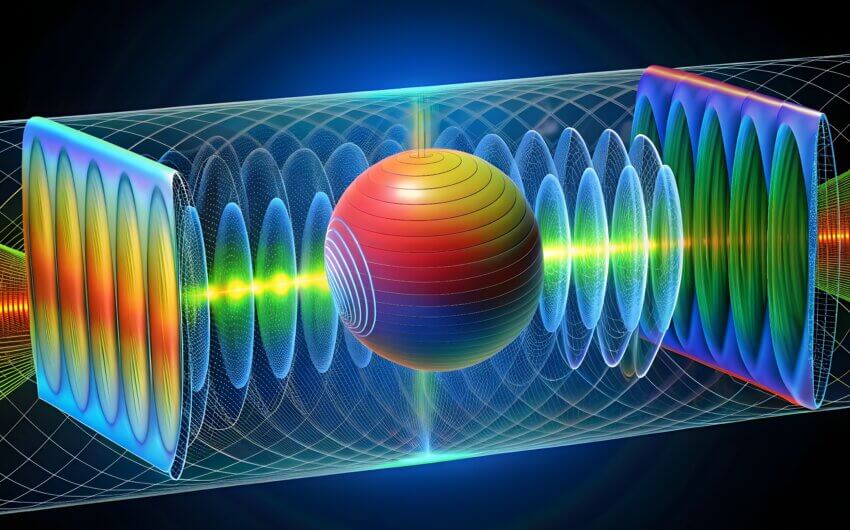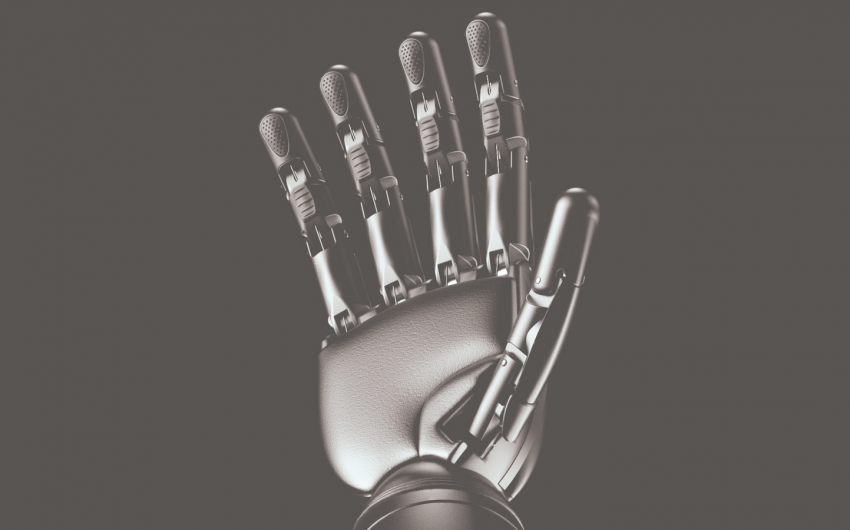What You’ll Learn in This 3DEXPERIENCE SOLIDWORKS Course
The 3DEXPERIENCE platform is packed with cloud-based CAD tools – which makes handling SOLIDWORKS files extremely important. We want to help you understand how to work with SOLIDWORKS files directly within 3DEXPERIENCE, from opening and saving files to working with configurations. This course removes uncertainties of how SOLIDWORKS files are handled in the cloud, giving you the confidence needed to embrace using 3DEXPERIENCE SOLIDWORKS.
Key topics this course covers:
- How to launch 3DEXPERIENCE SOLIDWORKS
- Setting up a collaborative space and bookmark for saving files
- Working with local files
- Working with files on the 3DEXPERIENCE platform
- Configurations in 3DEXPERIENCE – “physical products” and “representations”
- How 3DEXPERIENCE SOLIDWORKS handles versioning, offline mode, add-ins, and toolbox parts
Dive Into 3DEXPERIENCE SOLIDWORKS
- 6 video lessons
- 19 min runtime
Click here to jump to the course!