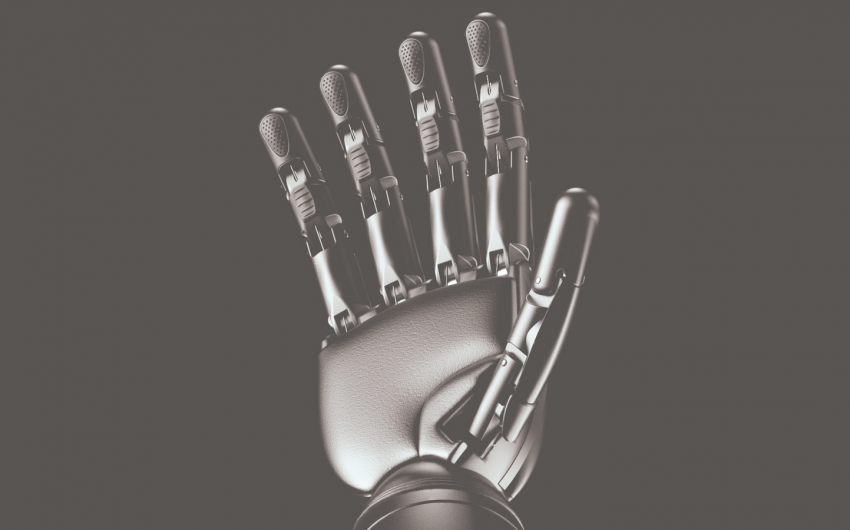What You’ll Learn in This 3DEXPERIENCE 3D Sculptor Course
While 3DEXPERIENCE offers many convenient CAD design tools, none is more desired in the software than the 3D Sculptor tools. Using the xShape app, you’ll be able to create curved bodies with natural shapes and sizes without rigid constraints. This takes on a whole new approach to 3D modeling.
You’ll create organic shape concepts using push-pull sub-division modeling techniques. This allows complex shapes to be easily created and adjusted with fine control, and you’ll explore several different approaches to generate these organic shapes. Whether you’re an industrial designer generating concepts, working with desktop SOLIDWORKS, or employing browser-based design tools exclusively, this course will educate you on the key steps to produce the geometry you need.
Key course topics:
- Introduction to 3DEXPERIENCE 3D Sculptor
- Starting a New Component
- Command Breakdown: Sketch Tools
- Command Breakdown: Subdivision Tools
- Features
Dive Into 3DEXPERIENCE 3D Sculptor
- 13 video lessons
- 53 min runtime
- 4 practice exercises
- Technical certificate available
Click here to jump to the course!