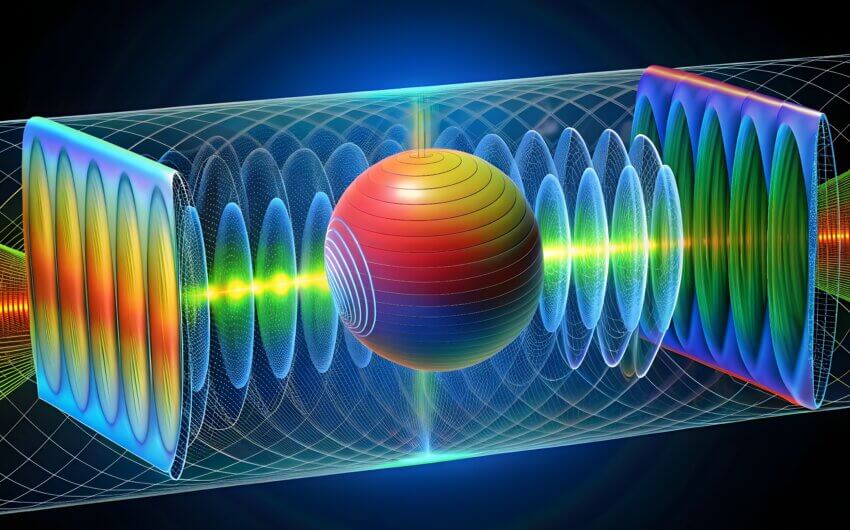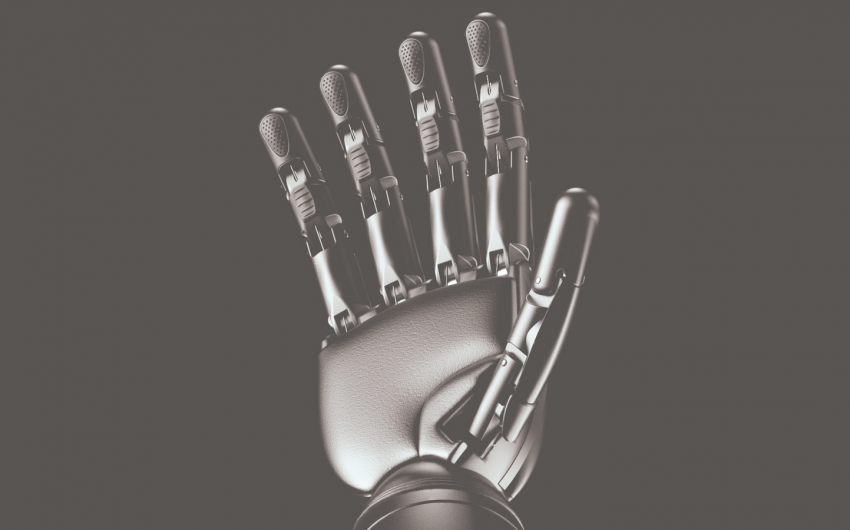What You’ll Learn in This SOLIDWORKS Advanced Part Design Course
Mastering the various SOLIDWORKS features is no small task, but it makes you a highly efficient designer. Rather than creating extra geometry and relationships just to make a custom cut or bend an object, you can accomplish the same goal with a single feature. Half the time, it’s simply knowing that the feature exists and understanding how it works! This SOLIDWORKS Advanced Part Design course will teach you many of the higher level design commands that enable complex geometry modifications. From leveraging the Indent feature to maximizing the capabilities of the Sweep and Loft commands, you’ll become an excellent designer that makes the most of SOLIDWORKS’ features. Dive in and see what you’re capable of!
Key course topics:
- Advanced fillets
- Sweep techniques
- Loft techniques
- Taking advantage of the Boundary feature
- Using the Flex feature
- Using the Indent feature
- Dome, Wrap, and 3D Texture
- Advanced patterns
- Multibody parts
- Multibody techniques – Combine feature
- Multibody techniques – Intersect feature
Dive Into SOLIDWORKS Advanced Part Design
- 72 video lessons
- 3 hr 46 min runtime
- Technical certificate available
Click here to jump to the course!