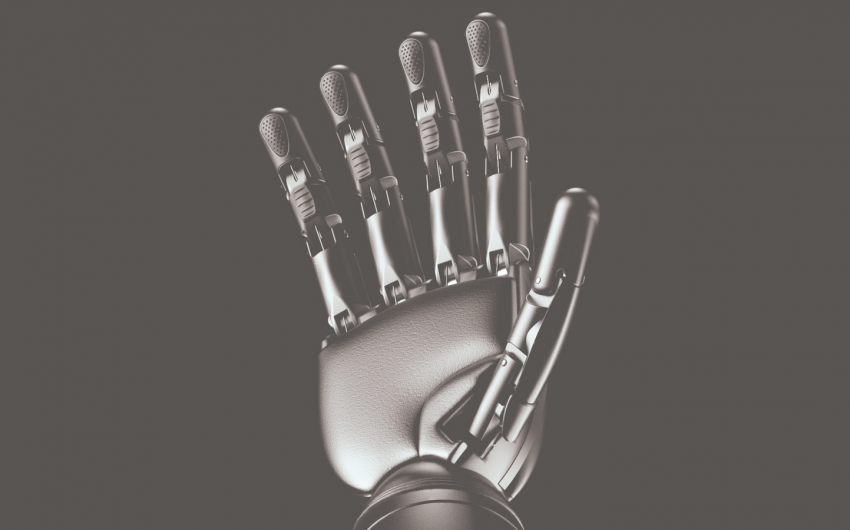What You’ll Learn in This Fusion 360 Surface Course
Fusion 360 Surface makes the most of creating complex 3D geometry. With a host of surfacing tools at your fingertips, you can control surface contours as needed. 3D designs often need to balance controlling parameters with creating elegant shapes. Fusion 360 Surface tools maintain that balance when designing. In addition, Fusion 360 allows you to showcase and prepare surfaces for manufacturing using other tool groups like Render and CAM. You’ll be able to take the most complex designs and make them a reality, all of which are built on Fusion 360’s powerful surfacing tools.
Key course topics:
- Understanding how surfaces are defined
- Creating surface bodies – patch, stitch and unstitch, trim and extend surfaces
- Creating solid bodies from surfaces – thicken, boundary fill, modifying a surface body
- Using surface commands in other environments – delete in model vs delete in surface, using surface with formed bodies, using surface with imported data
Dive Into Fusion 360 Surface
- 9 video lessons
- 35 min runtime
- Three guided exercises
- Technical certificate available
Click here to jump to the course!