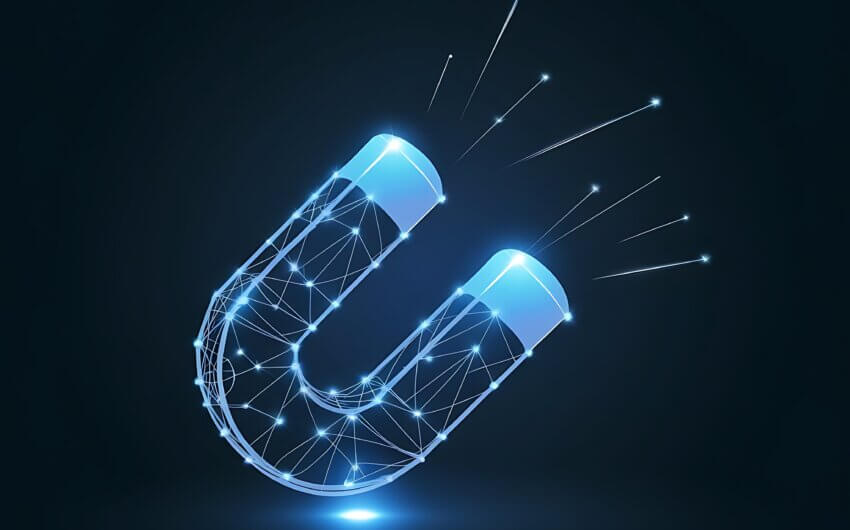Before you begin your CSWA exam practice, there are a few things you need to know.
The Certified SOLIDWORKS Associate (CSWA) exam tests your basic knowledge of SOLIDWORKS. The CSWA exam is the first of three SOLIDWORKS Certification levels. The other two exams are the Certified SOLIDWORKS Professional (CSWP) and the Certified SOLIDWORKS Expert (CSWE).
SOLIDWORKS also offers the CSWA — Academic for students. The exam questions are the exact same as the regular CSWA; however the CSWA — Academic exam must be proctored by an educator and is broken up into two days, rather than a single three-hour block.
While the CSWA exam is the easiest of the three SOLIDWORKS Certifications, that doesn’t make it easy to pass. The average passing rate is just 64%.
Here are a few important details to know before you begin your CSWA exam practice:
- The CSWA exam has a time limit of 3 hours.
- The CSWA exam has 14 questions.
- The CSWA exam passing grade is 70%.
- The CSWA exam has a 14-day waiting period between retakes.
- The CSWA exam requires SOLIDWORKS 11 or later versions.
READ CSWA FAQs: Learn everything you need to know about the CSWA exam.
Top 10 CSWA Exam Tips
- Get comfortable using SOLIDWORKS keyboard shortcuts. One of the easiest ways to increase your speed on the timed CSWA exam is to use SOLIDWORKS keyboard shortcuts.
- Use two monitors on exam day. If you can, try to use two monitors so you can run SOLIDWORKS on one monitor and the exam application on the other. This isn’t required, but it’ll help you be more efficient by avoiding switching tabs on a single screen.
- Run SOLIDWORKS first. Start and run SOLIDWORKS before launching the exam application. You don’t want to waste any time waiting for SOLIDWORKS to load.
- Keep your eye on the clock. Throughout the exam, check in with how much time is left. You want to be able to get through the questions at a reasonable pace and not spend all your time on one question. Complete the questions you can first, then come back and spend the remainder of your time on the harder questions.
- Save your SOLIDWORKS models frequently. Some questions will require you to reuse the same model, so saving each one will prevent you from having to remodel something if your progress is lost.

- Spend time on the initial modeling. There are three models that each have subsequent questions. It’s OK to invest your time on the first model since you need to get it correct to successfully answer the follow-up questions. Plus, the follow-up questions won’t be as complex as the initial model, so you should be able to move through them more quickly.
- Study SOLIDWORKS drawing view types. There will be a multiple-choice section on the exam where you’ll be given various drawing views and you’ll have to select which type of view it is. If you know your views, this is an easy way to rack up points.
- Practice using end conditions. Use different end conditions for 3D features to see how the geometry updates when you make a change. For example, use the Through All end condition on an Extruded Cut instead of a Blind end condition.
- Use the SOLIDWORKS Equation Manager. You’ll need to be able to update your model based on any given dimensions. Save time by using the Equation Manager to quickly make changes. Understanding variables isn’t required to pass the exam, but being comfortable with them will save you time.
- Study by taking a prep course. SolidProfessor offers an expert-led, online, and self-guided CSWA Exam Prep Course that includes video tutorials, CSWA exam practice exercises, and practice exams. The CSWA exam pass rate for people who took this course is 80%. The Industry average passing rate is just 64%.
- Bonus tip! Earn a CSWA exam voucher so you can take the test for free ($99 value).
GET MORE TIPS: Download this CSWA exam guide for a full list of tips and resources.