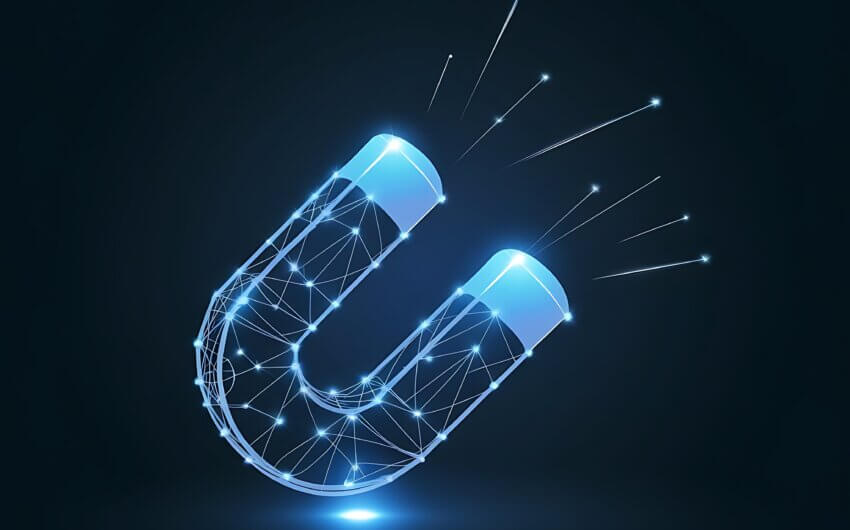If your company designs plastic parts or injection molds, SolidWorks Plastics can help you evaluate manufacturability early in the development process, eliminating costly mold rework, improving part quality, and decreasing time to market.
SolidWorks Plastics is fully integrated into the SolidWorks environment, making it easy to get immediate feedback on how design changes affect a part’s manufacturability, and the intuitive workflow interface makes it easy for anyone to identify and address potential manufacturing defects.Injection Molds can cost anywhere from $5,000 for a simple part to over $1,000,000 and mold rework is costly and time-consuming. More than 80% of all plastics parts are injection molded, utilizing SolidWorks Plastics can save you thousands and quickly result in a positive ROI.
SolidWorks Plastics is a Simulation tool, utilizing Finite Element Analysis, or FEA, to simulate and analyze how the molten plastics flow during the injection mold process. After running an analysis, SolidWorks Plastics allows you to quickly measure how well your part will perform.
SolidWorks Plastics comes in three different packages: Plastics Professional lets plastic part designers see how their part will be filled during the injection molding process, Plastics Premium allows mold designers and makers to quickly optimize molds, and Plastics Advanced enables CAE analysis to measure how a part will warp and cool.
With SolidWorks Plastics you’ll be able to answer these common questions:
- Will the plastic fill the entire mold?
- Where do the weld lines occur?
- Will there be air traps within the part?
- How do I determine the best injection location?
- How do I redesign my part to minimize part defects?
SolidWorks Plastics Professional Training Course
In SolidProfessor’s new SolidWorks Plastics Training Course, packed with over an hour of video instruction, we cover the fundamentals of using SolidWorks Plastics so that you can optimize your plastic parts for manufacturability. This course is 100% video based and is intended for SolidWorks Plastics Professional users. New and advanced users alike will find valuable time savers and learn how to maximize their investment in this robust analysis tool. In this Free Sample Video you’ll get an overview of SolidWorks Plastics:
Learn how to run a basic flow analysis, which includes defining and analyzing meshes, browsing through the Material Database to define custom materials, and adding Injection Locations to your part. We also take a look at how to use the Plastics Software to detect air traps and short shots, while providing tips to troubleshoot them. Check out this Free Sample Video on Detecting Air Traps with SolidWorks Plastics.
With this course, you’ll also learn how to detect where sink marks are most likely to occur and what steps you can take to minimize the appearance of sink marks in your model, allowing you to improve your part’s quality and aesthetic appearance during the modeling process. Finally, we go over the Plastics Productivity tools to help you run Plastics more efficiently, including the Model Manager, which lets you quickly analyze several scenarios; the batch manager, which you can use to setup multiple analyses when you’re out of the office; and the report generator, which lets you quickly and automatically crate a report that documents the project analysis.
Log in or sign up for a free account to take advantage of this training now!