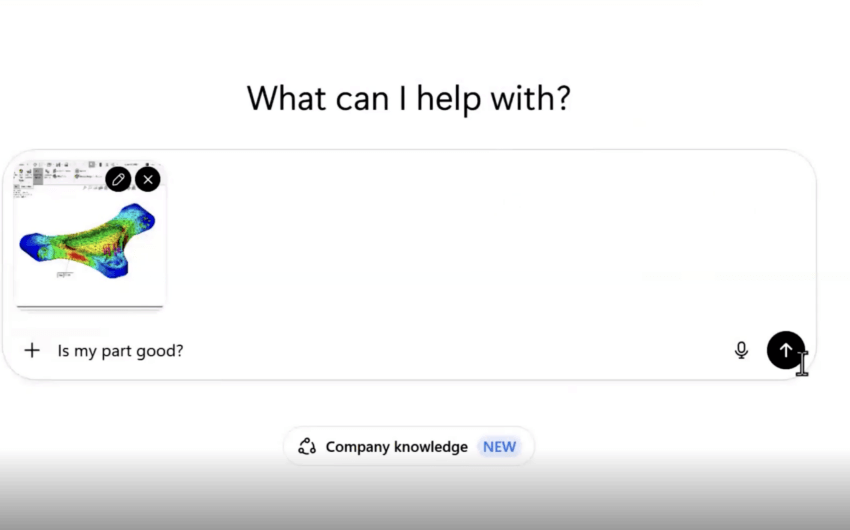SolidProfessor now supports HTML5 and other content types such as .doc and .zip lessons. These can be a part of any course in order to provide a consistent user experience as the user progresses through a course (either by clicking the “next” button, or when the player automatically advances)
SolidProfessor now supports HTML5 and other content types such as .doc and .zip lessons. These can be a part of any course in order to provide a consistent user experience as the user progresses through a course (either by clicking the “next” button, or when the player automatically advances)
Below is a sample of what HTML5 will look like after a user clicks “Start Lesson”

Once the user clicks an action button, such as “Download Now” or “Start Lesson”, the lesson will be marked as viewed. In addition, when a user clicks a downloadable lesson in the Lesson List, (such as a PDF, DOC, ZIP, JPG, etc.) a download will start right away, as opposed to having to click once to open the player, then clicking again to download.