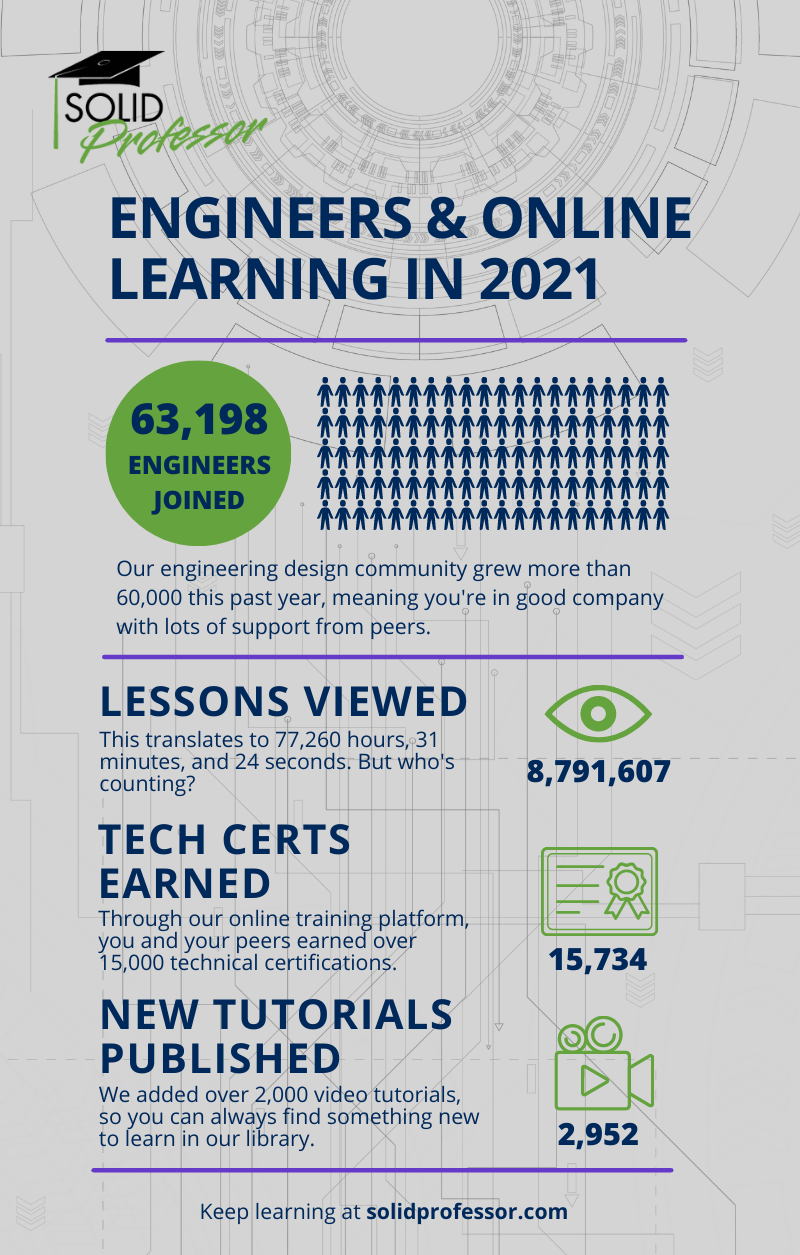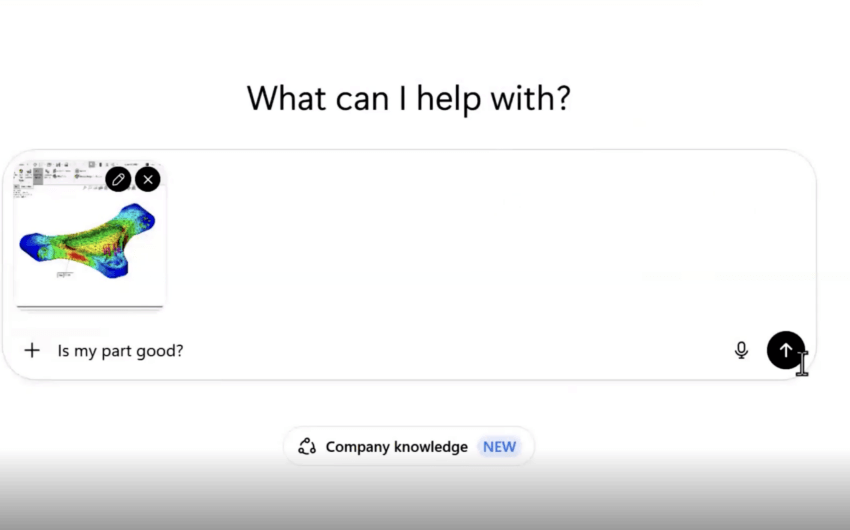Taking the Best & Making It Better: How Engineers Learned in 2021
Sir Henry Royce said, “Strive for perfection in everything you do. Take the best that exists and make it better. When it does not exist, design it.” In another year full of unexpected challenges and changes, we saw tens of thousands of engineers make great strides in advancing their skills through online training and Technical Certificates. And we were right alongside you, building a network of engineers and expanding our course library to include current tutorials on the latest industry topics.
Here’s a glimpse of how we’ve grown:
New CAD, CAM, and BIM Video Tutorials
Last year, SolidProfessor’s in-house engineers were hard at work developing new courses for SOLIDWORKS, AEC, GD&T, and more.
Explore new and refreshed courses added to the SolidProfessor library in 2021.
SOLIDWORKS Courses
- SOLIDWORKS Essentials for Part Design. Build a foundation in the fundamentals of SOLIDWORKS. The topics include sketching, applied features, design strategies, and more.
- SOLIDWORKS Advanced Part Design. Get a comprehensive look at the features and options for advanced part design including advanced filets, sweeps, lofts, and more.
- SOLIDWORKS Essentials for Assembly Design. Learn how to create assemblies, import parts, add basic mates, and more.
- SOLIDWORKS Advanced Assembly Design. Build on the core concepts in assembly design and learn about assembly structures, features, component patterns, and more.
- SOLIDWORKS Advanced Sketching Techniques. Become a more skilled designer by learning how to effectively use advanced tools and techniques in SOLIDWORKS.
- SOLIDWORKS PDM Admin Standard. Grow your capabilities in PDM Standard and start facilitating file data input using lists, serial inputs, and more.
- SOLIDWORKS PDM Admin Professional. Expand your product data management (PDM) skills and learn how to streamline project development using PDM Pro.
- SOLIDWORKS Simulation Standard. Learn how to analyze parts and assemblies using the simulation design validation software.
- SOLIDWORKS Simulation Professional. Take your simulation skills to the next level so you can simplify geometry and speed up computation time.
- SOLIDWORKS Simulation Premium Dynamics. Learn how to apply linear dynamics studies to electronics, mechanical parts and assemblies, and large-scale structures.
- SOLIDWORKS SimulationXpress. Learn everything you need to know to begin validating designs using SimulationXpress.
- SOLIDWORKS Simulation Premium Nonlinear Analysis. Learn how to set up, run, and analyze nonlinear simulations including cases of material, contact, and geometric nonlinearity.
- SOLIDWORKS Beginner to Certification. Go from a novice SOLIDWORKS user to certification-ready with tutorials from our most popular SOLIDWORKS courses.
- SOLIDWORKS CSWA Exam Prep. Learn what you need to know about the CSWA exam and the skills you need to learn to pass the test and earn your certification. Practice exams included!
- SOLIDWORKS CSWP Exam Prep. Learn everything you need to know about the CSWP exam and the skills you’ll need to hone to pass the test with flying colors. Practice exams included!
Inventor Courses
- Introduction to Inventor. Explore how to navigate the Inventor interface, start creating sketches 3D models, and more.
- Inventor Beginner to Certification. Go from a novice Inventor user to certification-ready with tutorials from our most popular Inventor courses.
Revit Courses
- Introduction to Revit. Learn the basics of Revit Architecture by producing a complete building design from start to finish.
- Revit Essentials. Use the power of BIM to set up new projects, work with essential drawing and editing tools, and leverage elements that will add detail to your design.
- Revit User Certification Exam Prep. Learn everything you need to know about the Revit User Certification Exam to pass the test and get certified. Practice exams included!
SketchUp Course
- SketchUp Essentials. Learn how to use the SketchUp interface, dive into the tools and techniques for creating 3D geometries, and more.
Architectural, Engineering, and Construction (AEC) Courses
- Autodesk Civil 3D Project Essentials. Learn how to prepare project layouts and details at full scale.
- Autodesk Construction Cloud (BIM 360) Essentials. Learn how to manage project information, connect multiple project details, and collaborate with teams.
- Bluebeam Revu Essentials. Learn how to markup, edit, and get approvals from collaborations on your construction documents.
GD&T
- Fundamental Principles of GD&T. Learn the fundamental principles you need to communicate fluidly between design and manufacturing.
- Foundations of Dimensioning and Tolerancing. Learn how to create part designs that meet real-world specifications, costs, and production time.
- Applying GD&T Callout Types. Learn how to use each callout type including controls for form, profile, orientation, location, and runout.