11 of the Most Useful SOLIDWORKS 3DX Features We Learned About at 3DExperience World 2022
Engineers still aren’t sure what to think about the 3DExperience platform.
In 2020, Dassault Systèmes renamed SOLIDWORKS World to 3DExperience (3DX) World. Like with any large-scale change, it was met with much pushback from SOLIDWORKS users all over the globe. However, the discontent wasn’t over the name change but what this shift meant for the future of CAD/CAM.
Originally, SOLIDWORKS was an application that required users to download software to their desktops. While the SOLIDWORKS application still exists and Dassault Systèmes assures its users that the desktop version isn’t going away, engineers have been uneasy since the company announced the new platform in 2020.
The 3DExperience platform is entirely cloud-based and allows users to design in a version of SOLIDWORKS, CATIA, SIMULIA, DELMIA, and ENOVIA that are accessible with only an internet connection.
The 3DX platform also includes collaboration tools, marketing features, and e-commerce capabilities for engineering and manufacturing transactions. At 3DX World, we heard throughout the conference that 3DExperience is where “user experience meets the power of the platform.”
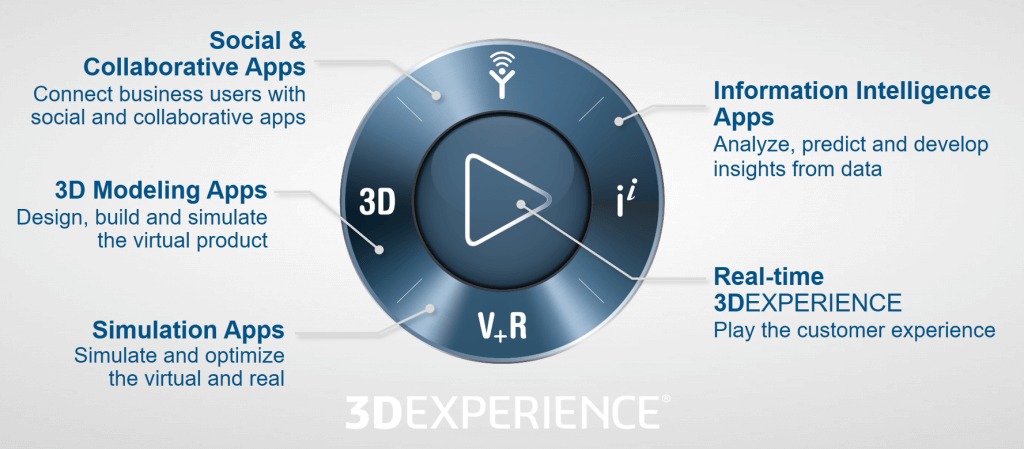
With each year, Dassault Systèmes has refined and improved on the 3DExperience platform. Nonetheless, it still got mixed reviews during the third-annual 3DExperience World last week.
Whether you love the 3DExperience platform or are resistant to trying it, here are the features engineers were talking about at this year’s show.
11 3DExperience features engineers are talking about
1. Device Compatibility
The 3DXExperience platform is compatible with all devices, including phones and tablets.
We don’t expect engineers to begin designing parts and assemblies on their phones now, but it’s a nice feature to have in a pinch. You can pull out your phone and show a colleague what you’re working on on the fly.
You don’t have to download an app because the SOLIDWORKS 3DX platform is optimized for mobile.
2. Large Assemblies Load Quickly
In the 3DExperience platform, a file that traditionally would take 15 minutes to load takes just a matter of seconds.
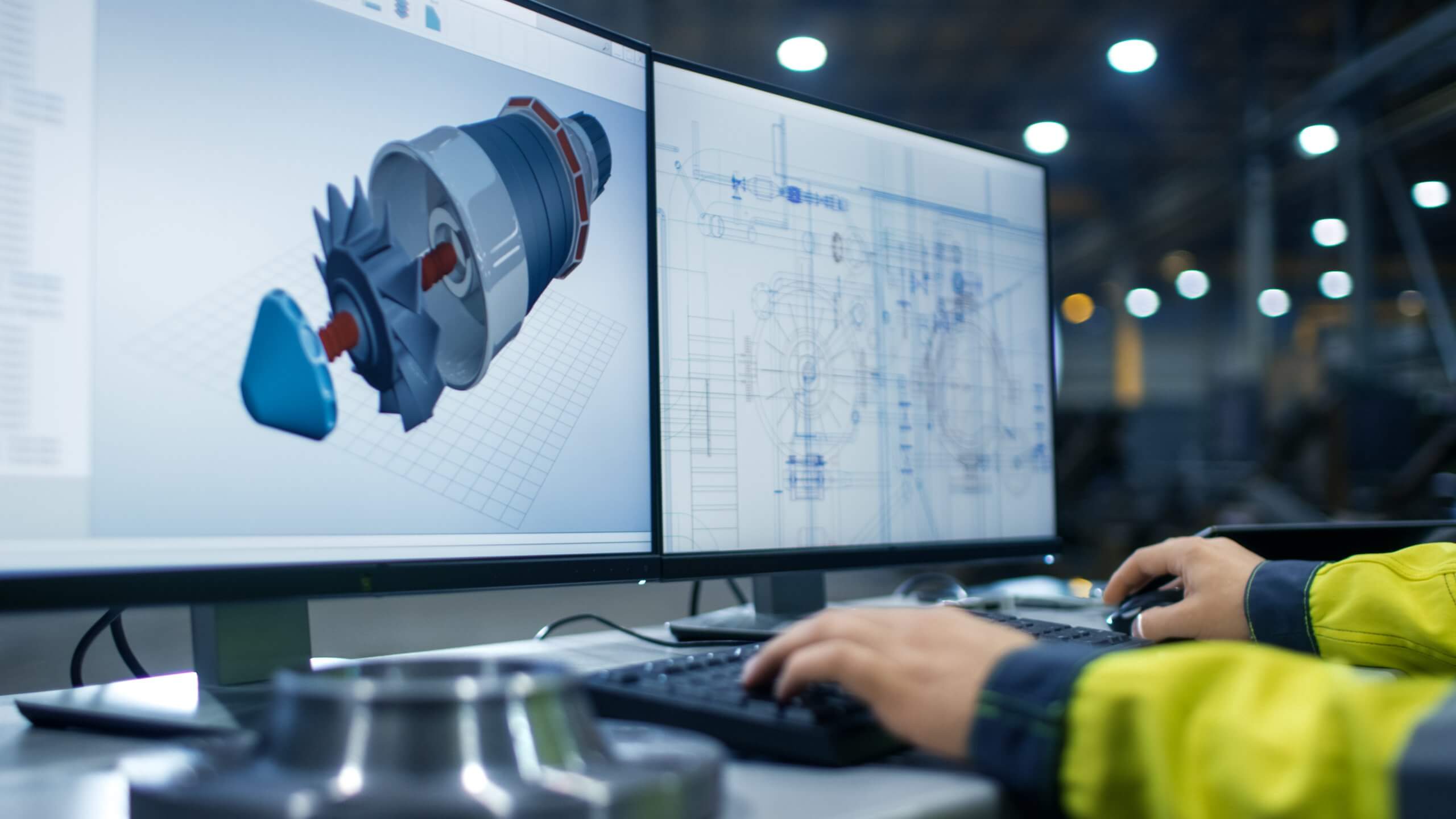
3. Running Simulations on the Cloud is A Lot Faster
Cloud computing is much faster than local computing, so you don’t have to wait hours for simulation results on the 3DExperience platform.
4. Tracking Changes is Simple
Rather than keeping track of multiple versions of a design, you’ll have full access to the entire design’s history. You can see when, where, and who made a revision.
5. Revision Management Is Easier Than Ever
With the 3DExperience Platform, you don’t have to worry about team members overriding your files or working off of an old version because you always have the latest and greatest design at your fingertips.
6. Collaborate with external suppliers
Because your designs are in the cloud, you can easily share them with external consultants or manufacturers. Your partners can access, make revisions, and comment on anything you share with them.
7. Customize access level based on user role
Because the 3DExperience platform is so accessible, you can update sharing features based on job roles. For example, suppose you only want your marketing team to collaborate on product branding. In that case, you can restrict marketing’s access on design files, simulations, and anything else that isn’t relevant to that team.
8. Export photorealistic images
Whether you’re pitching a product to a client or your internal marketing team needs to show off your work, the 3DExperience platform allows you to export photorealistic images so people can see what you’ve been working on.

9. Access to High-Tech Simulation
The 3DExperience Simulation Portfolio includes powerful tools for modeling and simulation. Whether you’re a SOLIDWORKS or CATIA user, you’ll have access to SIMULA in the 3DX platform.
The simulation portfolio supports structural mechanics, computational fluid dynamics, multibody dynamics, electromagnetic field simulation, and virtual reality (VR). The SIMULIA technology portfolio also includes process integration, system design, optimization tools.
10. Understand and Optimize for Sustainable Impacts
Within the 3DExperience platform’s Lifecycle Assessment, you can evaluate the environmental impact of products, processes, and services. For example, you can predict global warming impact, CO2 output, which processes will use less land and water resources, and more.
11. Platform Updates Happen in Real-time
Unlike the SOLIDWORKS desktop application, the 3DEXperience platform pushes updates live as they become available, much like your smart phone.
























