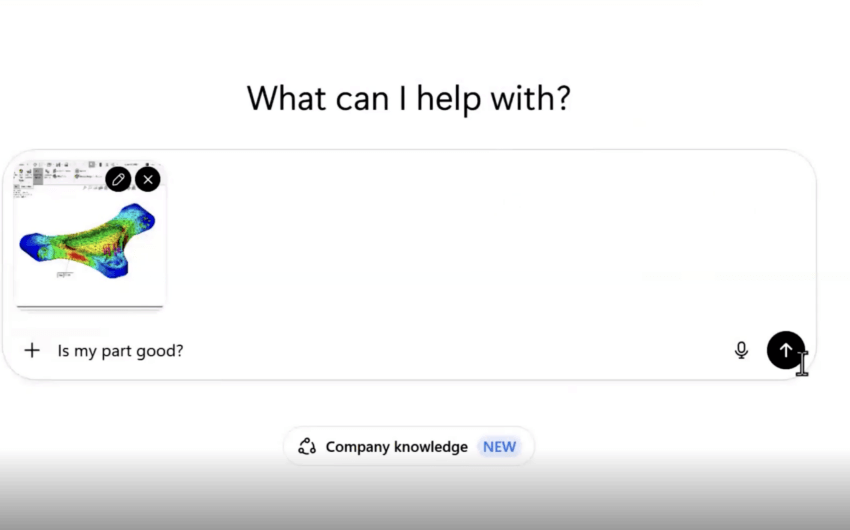We’ve been developing the Visualizations and Appearances course for our members since 2012. This course is now updated for SolidWorks 2014 and with nearly 40 unique lessons and 1.5 hours of content members will learn all of the concepts necessary to get their models looking the way they need them to.
This course teaches users how to use the many model visualization tools available in SolidWorks from basics like setting appearances and applying decals, to adjusting the scene and lighting, to more advanced concepts like creating cameras and walkthrough animations. The course shows you everything you need to know to get your models looking exactly the way you want whether you’re planning on creating a photorealistic rendering or other marketing materials, or simply want to show the model to a client or vendor.
Watch a sample lesson from the course:

Log in or sign up for a free account to take advantage of this course! Questions? Contact us!