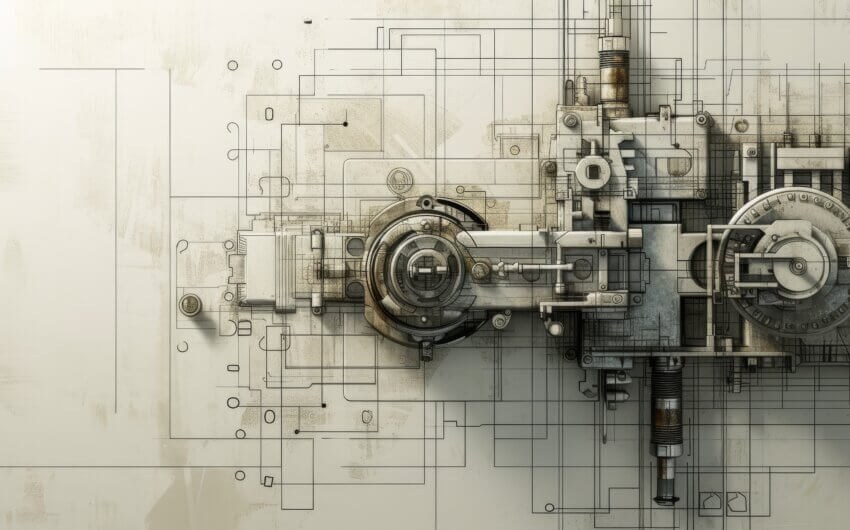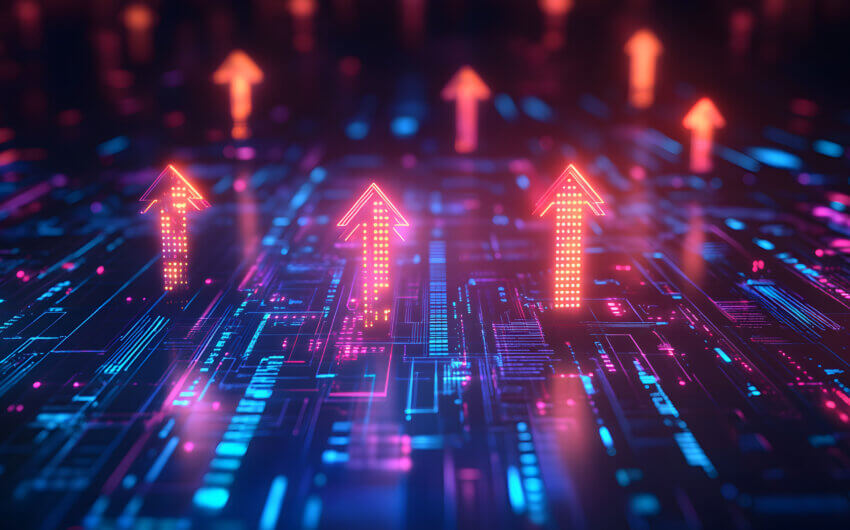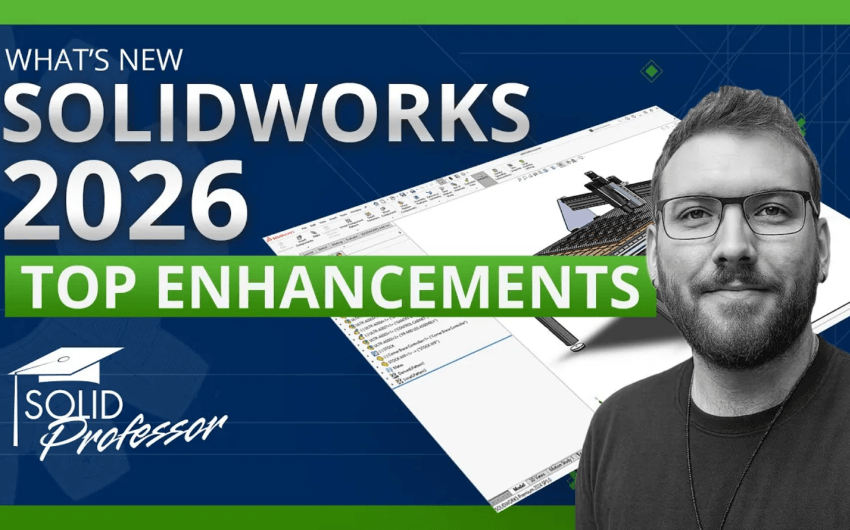2017 Mastercam 2D Geometry Creation training course
Mastercam is one of the most popular Computer Numerical Control (CNC) programming software packages on the market today. Multi-axis mills, lathes, Electrical Discharge Machines (EDM), robots, routers, and many more types of industrial CNC equipment can be programmed with this powerful Computer Aided Manufacturing (CAM) software. Built into the software are numerous post-processors which convert your toolpaths into the preparatory and miscellaneous (G/M) codes required to run a CNC machine tool.
Preventing redesigns
In addition to Mastercam’s powerful CAM capabilities, are a myriad of Computer Aided Design (CAD) features. Whether you need to create simple or extremely complex CNC programs, parts can be created from scratch in Mastercam, or imported from other CAD software to be edited and manipulated directly within Mastercam. As a machinist, you may need to develop your own designs or modify files sent from others in order to machine them. If you import a file and realize an extra geometry is needed, you don’t have to ask for the part to be redesigned because you can add in the correct geometry and finish programming your toolpaths all within Mastercam. Using Mastercam’s CAD tools eliminates the need to use multiple software.
Develop modeling skills within Mastercam
This 2D Wireframe Geometry Creation course serves as a solid foundation for CNC programmers to develop sound modeling skills within the Mastercam CAD environment and is an essential toolset for any well-rounded Mastercam programmer. The course focuses on the techniques and best practices to use when creating wireframe geometry and provides an introduction to the use of Mastercam 2017 as a CAD program. No previous experience using Mastercam to create geometry is required.
Upon completion of this course, you can expect to proficiently create wireframe geometry using Mastercam and will be able to easily and quickly create geometry using standard CAD techniques such as lines, points, circular entities, splines, polygons, ellipses, helixes, spirals, fillets, chamfers, and many more. You’ll also be able to create wireframe geometry from surfaces and solids.
Earn a SolidProfessor Technical Certificate by completing all of the lessons in this course and scoring an 80% or higher on the course review test.